a simple ImageViewer based on the android ImageView component; More...
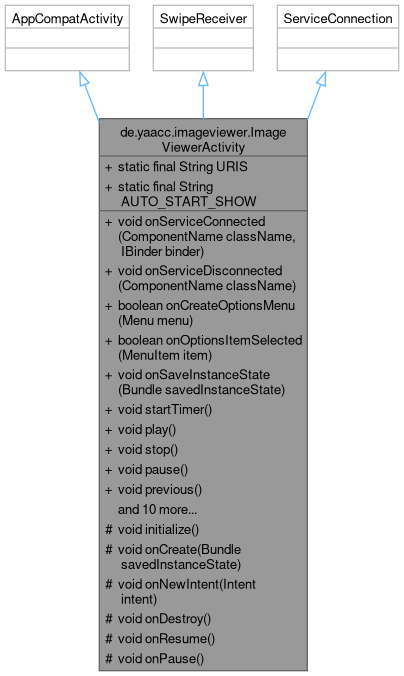
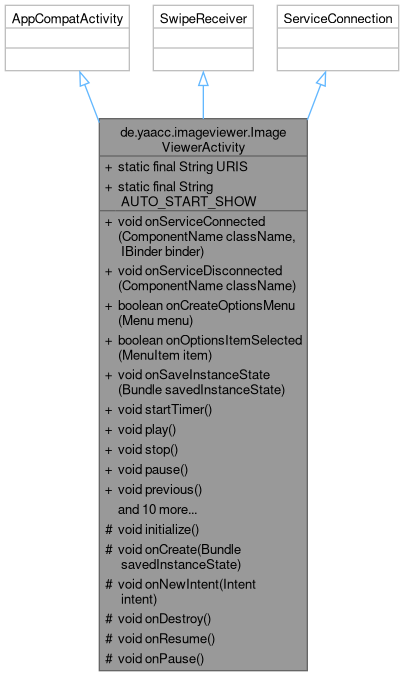
Public Member Functions | |
| void | onServiceConnected (ComponentName className, IBinder binder) |
| void | onServiceDisconnected (ComponentName className) |
| boolean | onCreateOptionsMenu (Menu menu) |
| boolean | onOptionsItemSelected (MenuItem item) |
| void | onSaveInstanceState (Bundle savedInstanceState) |
| In case of device rotation the activity will be restarted. | |
| void | startTimer () |
| Create and start a timer for the next picture change. | |
| void | play () |
| Start playing the picture show. | |
| void | stop () |
| Stop picture show timer and reset the current playlist index. | |
| void | pause () |
| Stop the timer. | |
| void | previous () |
| show the previous image | |
| void | next () |
| show the next image. | |
| void | showImage (final Drawable image) |
| Displays an image and start the picture show timer. | |
| void | onRightToLeftSwipe () |
| void | onLeftToRightSwipe () |
| void | onTopToBottomSwipe () |
| void | onBottomToTopSwipe () |
| void | beginOnTouchProcessing (View v, MotionEvent event) |
| void | endOnTouchProcessing (View v, MotionEvent event) |
| boolean | isPictureShowActive () |
| void | onBackPressed () |
Static Public Attributes | |
| static final String | URIS = "URIS_PARAM" |
| static final String | AUTO_START_SHOW = "AUTO_START_SHOW" |
Protected Member Functions | |
| void | initialize () |
| void | onCreate (Bundle savedInstanceState) |
| void | onNewIntent (Intent intent) |
| void | onDestroy () |
| void | onResume () |
| void | onPause () |
Detailed Description
a simple ImageViewer based on the android ImageView component;
you are able to start the activity either by using intnet.setData(anUri) or by intent.putExtra(ImageViewerActivity.URIS, aList<Uri>); in the later case the activity needed to be started with Intent.ACTION_SEND_MULTIPLE
The image viewer retrieves all images in a background task (RetrieveImageTask). The images are written in a memory cache. The picture show is processed by the ImageViewerActivity using the images in the cache.
Member Function Documentation
◆ onSaveInstanceState()
| void de.yaacc.imageviewer.ImageViewerActivity.onSaveInstanceState | ( | Bundle | savedInstanceState | ) |
In case of device rotation the activity will be restarted.
In this case the original intent which where used to start the activity won't change. So we only need to store the state of the activity.
◆ showImage()
| void de.yaacc.imageviewer.ImageViewerActivity.showImage | ( | final Drawable | image | ) |
Displays an image and start the picture show timer.
- Parameters
-
image image
◆ startTimer()
| void de.yaacc.imageviewer.ImageViewerActivity.startTimer | ( | ) |
Create and start a timer for the next picture change.
The timer runs only once.
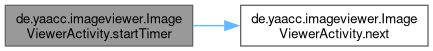
◆ stop()
| void de.yaacc.imageviewer.ImageViewerActivity.stop | ( | ) |
Stop picture show timer and reset the current playlist index.
Display default image;
The documentation for this class was generated from the following file:
- /github/workspace/yaacc/src/main/java/de/yaacc/imageviewer/ImageViewerActivity.java