- TOC
Features
- UPnP/DLNA Server - share files of your device in the network
- UPnP/DLNA Client - receive media from other devices on your device
- UPnP/DLNA Controller - control media renderer in the network
- Control multiple media renderer
- Allow download files to the device
- Allow sharing of URLs and sending them to the current media renderers
- Use your device as an proxy if your media renderer can’t process https media URLs
- A Shutdown timer stops the running players and the app after a given time
Usage
On the first screen all UPnP/DLNA servers in your network are listed. Select one and the app will automatically switch to the content tab. It allows to browse the content provided by the selected server.
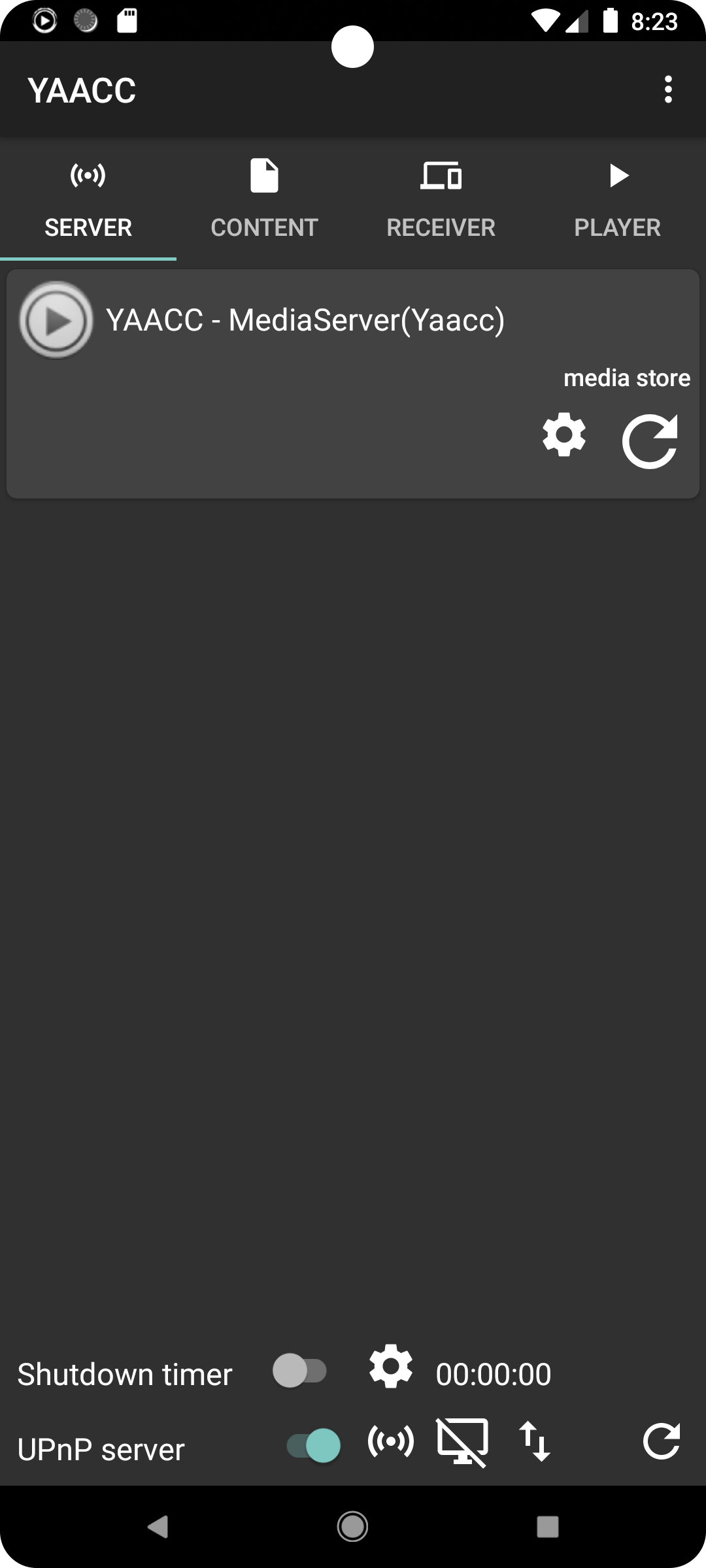
Before selecting content make sure you have chosen an receiver on the receiver tab. Receivers are either UPnP/DLNA media renderers in your network or the android device itself.
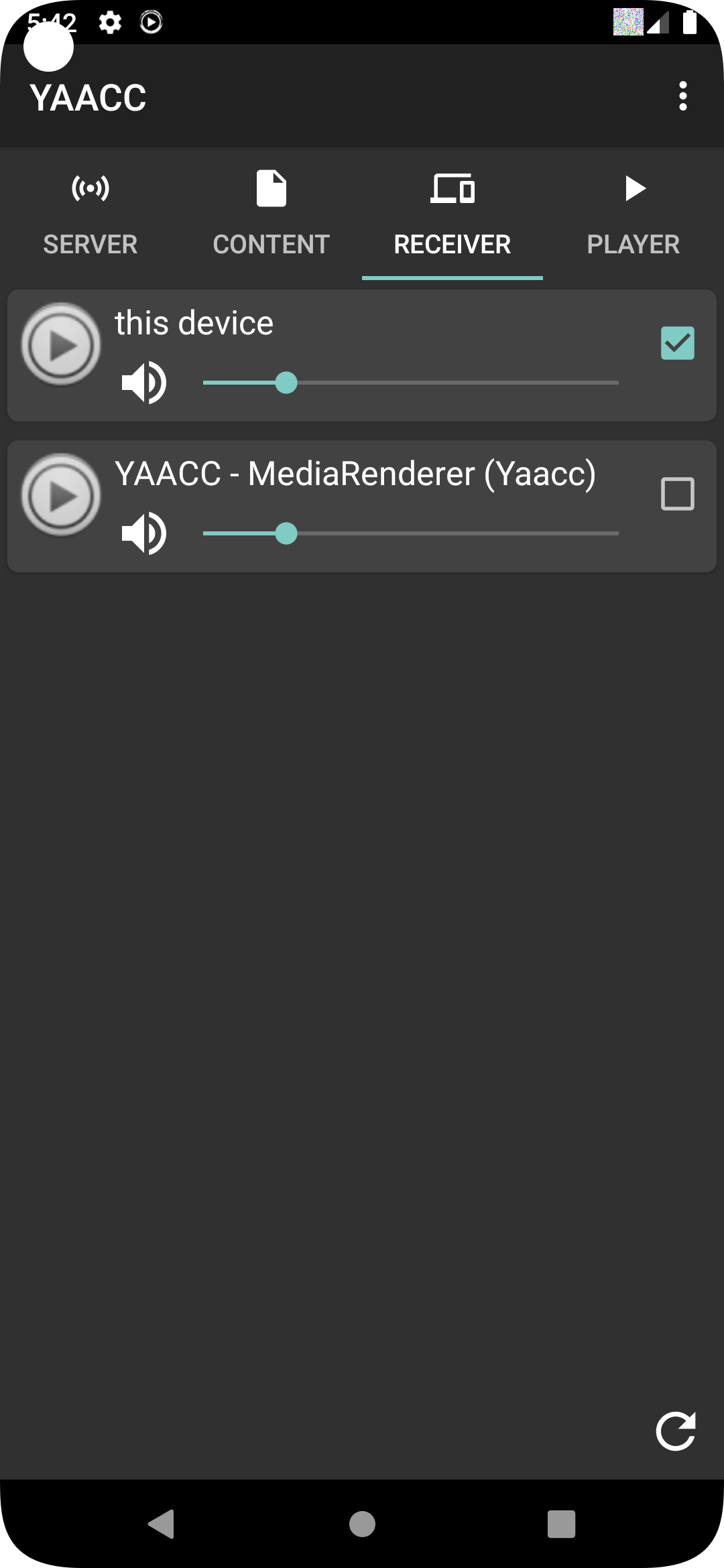
Normally senders and receivers will appear automatically. If not you can use the refresh button at the bottom of the sender and receiver tab to trigger a new search for devices.
Content browsing
The content browsing has a bread crumb on the top. Behind each content entry different symbols are showing the possible actions:
- add an item to the playlist
- download the item
- play the item
- play all items on the same directory level
At the bottom of the screen the currently selected sender and receiver is displayed.
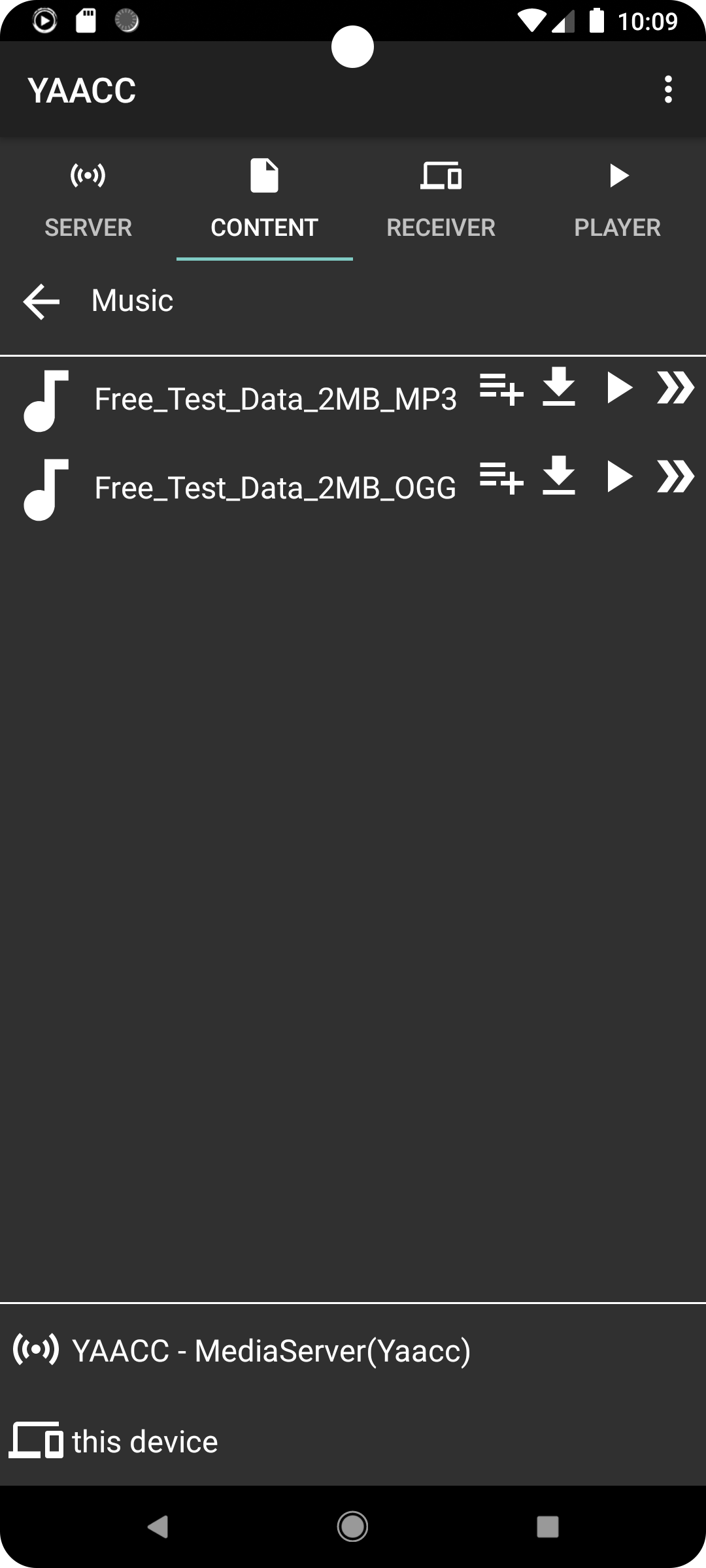
Playing content
YAACC is able to control an multiple players at the same time. For example you are able to stream a image show with background music on your device, starting a movie on a TV or play music on a smart speaker at the same time.
Each player is displayed in the player tab. Depending on the content type and if the content is played by YAACC itself or a network device, the player ui differs.
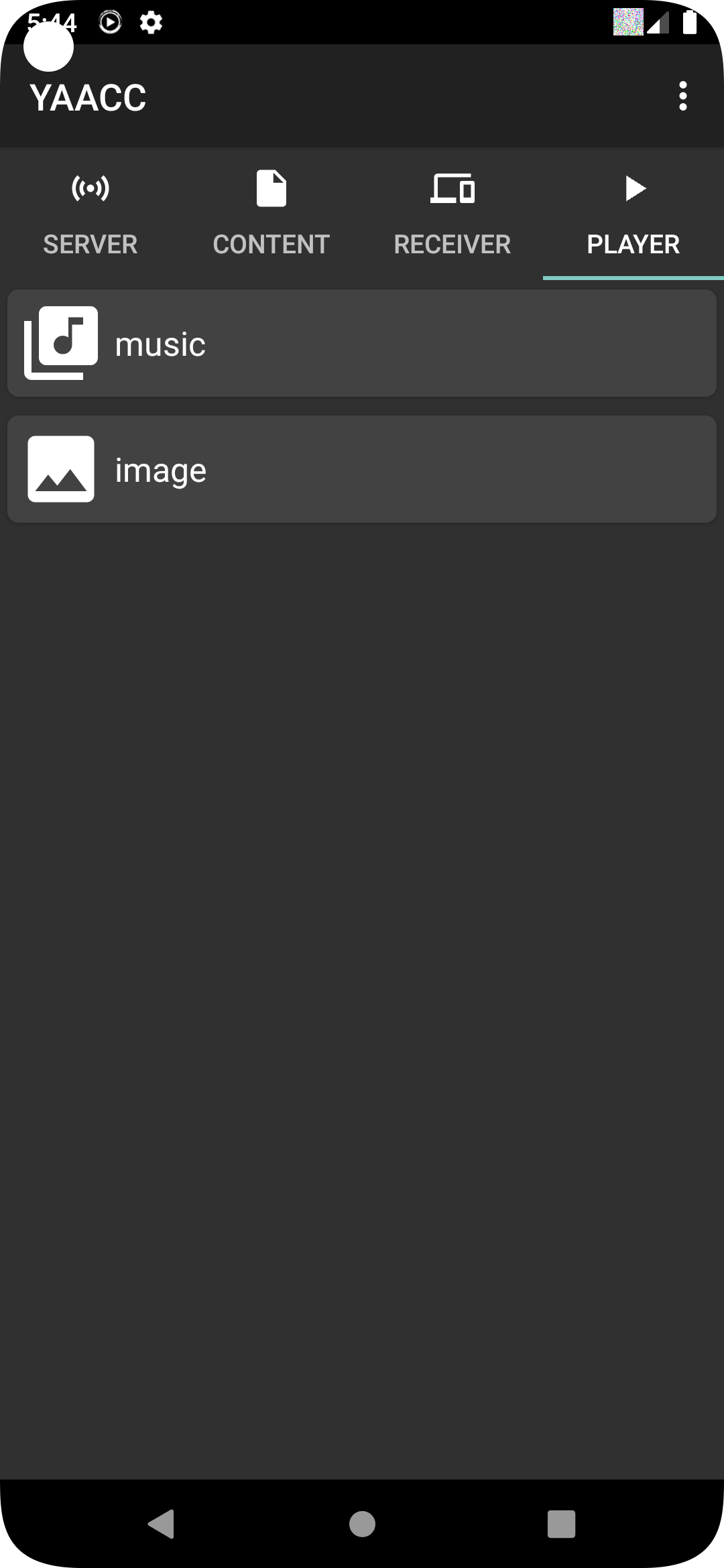
YAACC includes a player for music and image shows. Videos are played using a third parties app on the device. The video app will start automatically, if video content is selected for playing


Media server
YAACC includes a media server service, which has to be enabled separately. A switch for this is located at the bottom of the server list tab.
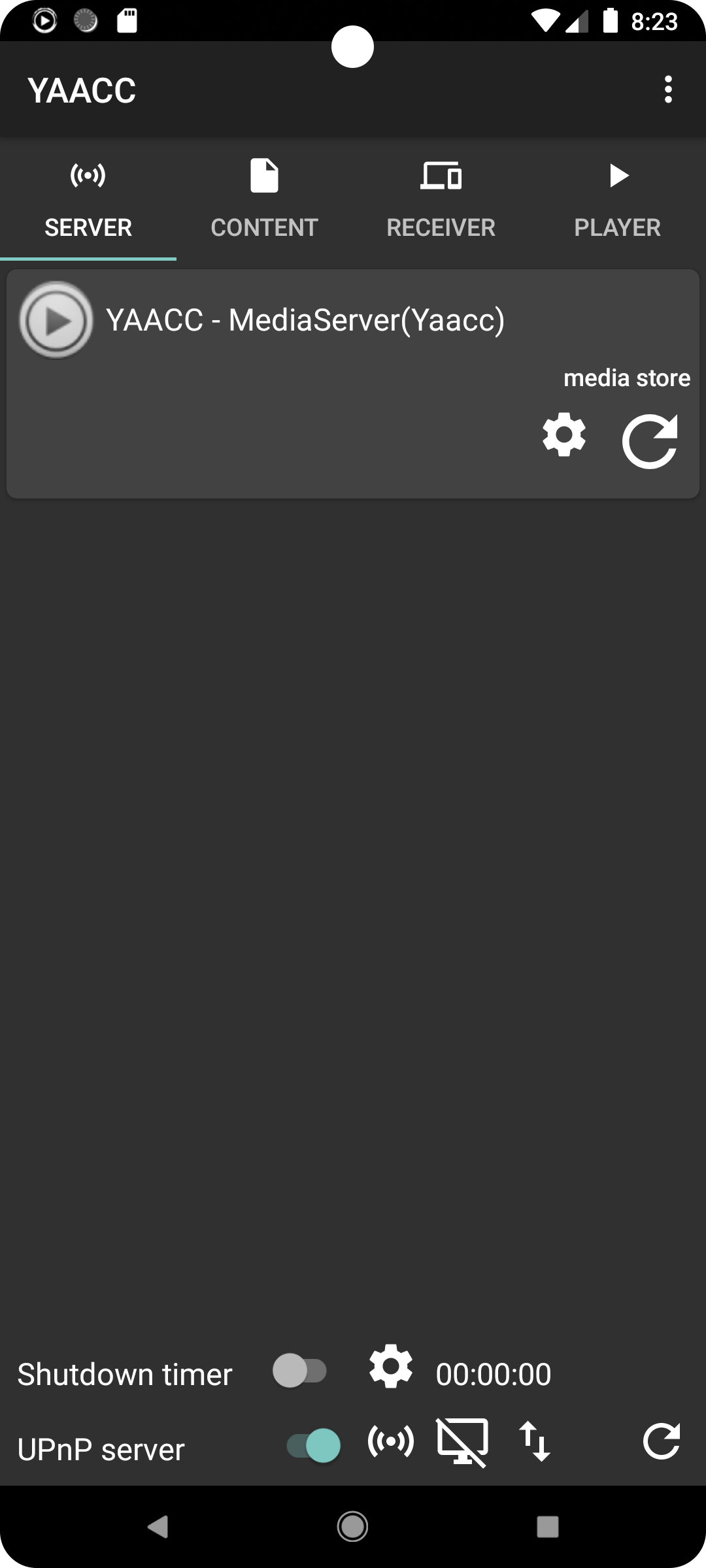
Depending on the configurations for the server in the settings, the server service is used as media provider, media renderer or proxy. The icons behind the server switch are showing which service is activated.
Media provider
If the device is used as media provider, media files stored on the device are accessible for other UPnP/DLNA devices in you network.
The shareable folders have to be configured using the server control view. All included files and folders are accessible for other devices in your network.
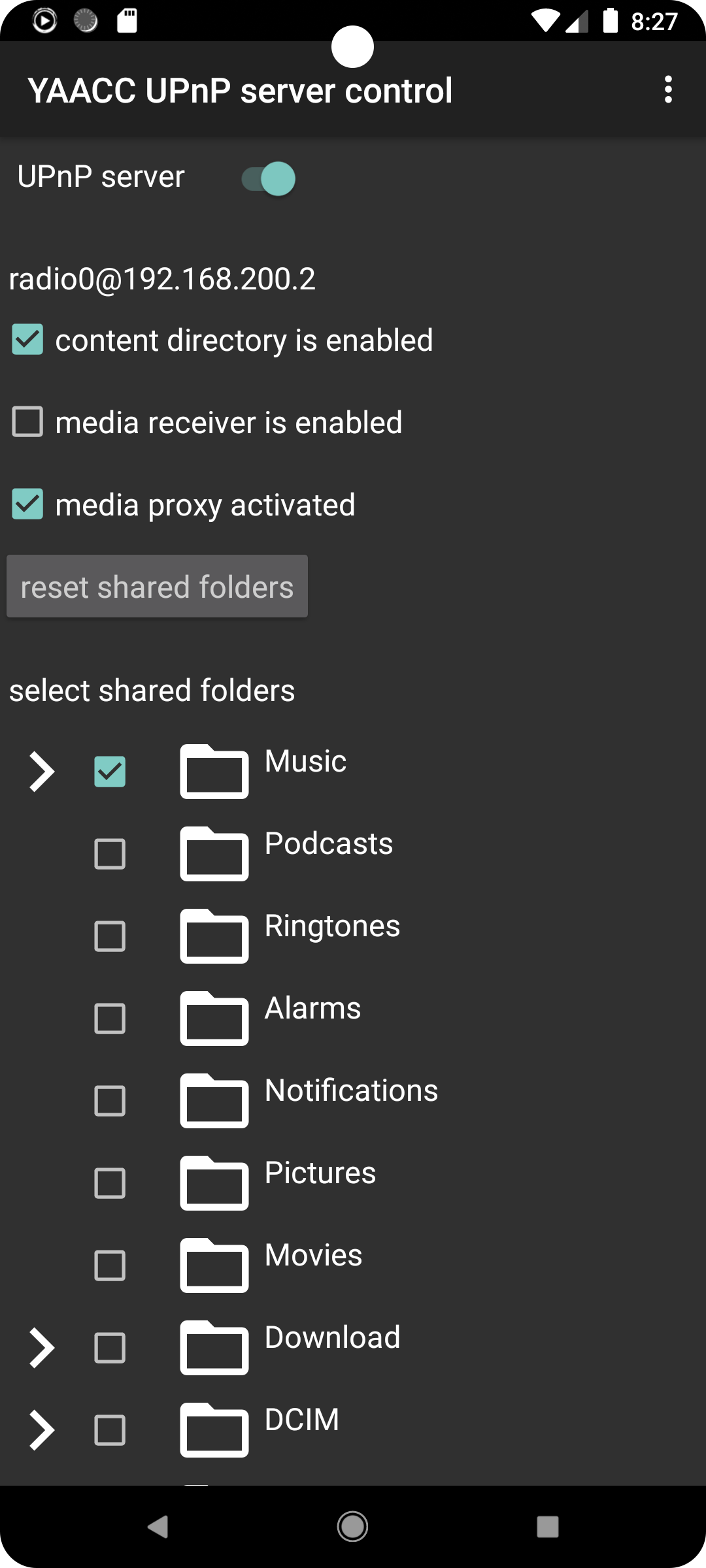
The server control view is accessible through the YAACC entry in the server list tab or the YAACC server service notification.
Media renderer
This service allows your device acting as an media renderer. Therefore the device can be controlled by other UPnP/DLNA controllers in your network and receive and play media from UPnP/DLNA servers.
Media proxy
The proxy service is used in the context of sharing URLs with YAACC and playing the URL on a UPnP/DLNA device in your network. Normally the URL will directly passed to the rendering device. Sometimes the rendering device is not able to play https URLs. Therefore we need to get rid of the encryption and provide the content with an unencrypted http URL. For this the proxy service can be used. In that case the URL shared with YAACC will not directly passed to the rendering device. YAACC generates a new http based URL which points to YAACC and send the to the receiver. When the content is played YAACC fetches the data from the origin through the encrypted https connection an passed the content unencrypted through the http connection to the rendering device.
Shutdown timer
The shutdown timer stops all running players and the app after a certain time. The timer is settable and can be enabled at the bottom of the server list tab and the remaining time is displayed.
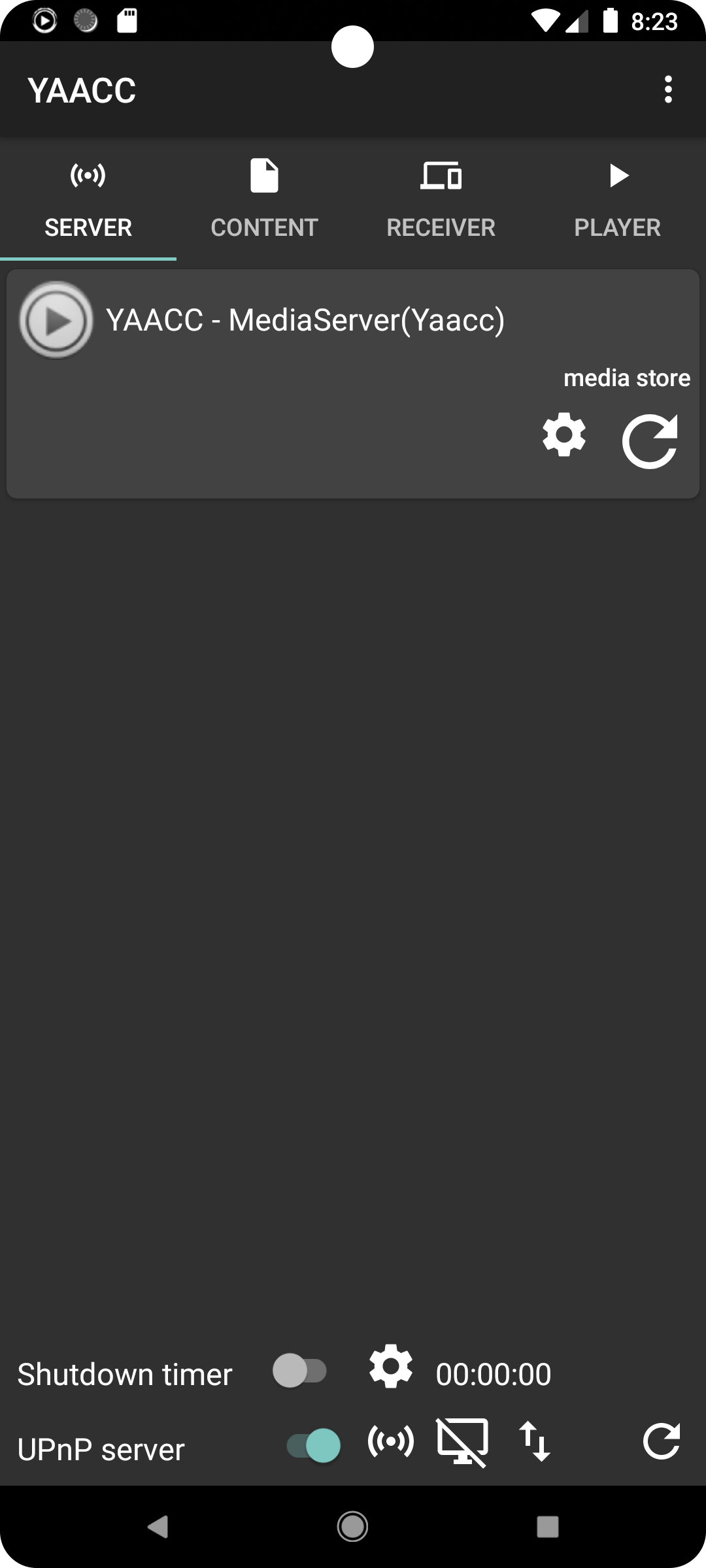
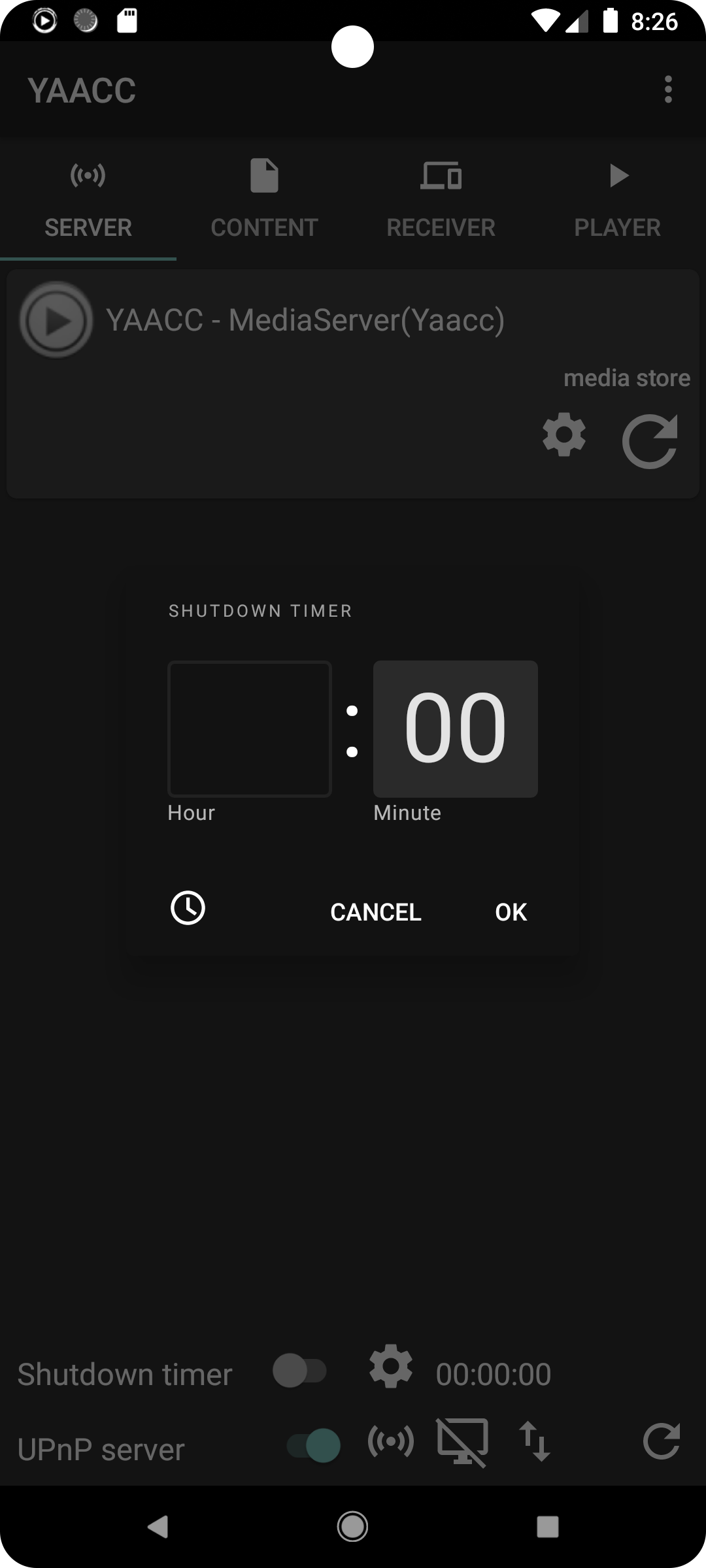
| Screenshots | Settings | About | Code |